Easy Way to Update iPhone, iPad & iPod Touch iOS 7 via iTunes
9:38 AM Posted by
Admin
Apple has just released iOS 7 for Apple iOS devices. This time, Apple's Operating System has reach it's final version. Apple iOS 7 Final Version can be downloaded to your iPhone , iPod Touch and iPad now.
 |
| iOS 7 User Interface |
To avoid confusion , iOS 7 is the latest version of iOS that's not all versions of iPhone, iPad, and iPod Touch can use it . Here is a list of devices that support iOS 7 :
iPad 4
iPad Mini
iPad 3
iPad 2
iPhone 5S
iPhone 5C
iPhone 5
iPhone 4S
iPhone 4
iPod Touch 5
So for users of iPhone 3GS , unfortunately could not get the latest iOS 7 update because Apple states that the iPhone 3GS can only be compatible with iOS 6 down.
Here is the material that must be prepared before starting the iOS 7 update :
iTunes
For those of you who have iTunes not installed on your PC / laptop , you must download the iTunes from the official link
IPSW iOS 7 version that fit with your device
iPad 4 ( 3G GSM )
iPad 4 ( CDMA )
4 iPad ( Wi - Fi )
iPad Mini ( 3G GSM )
Mini iPad ( Wi - Fi )
iPad Mini ( CDMA )
iPad 3 ( Wi - Fi )
iPad 2 ( Wi - Fi )
iPad 2 ( 3G GSM )
iPad 2 ( CDMA )
iPhone 5 ( CDMA )
iPhone 5 ( GSM )
iPhone 4S ( GSM )
iPhone 4 ( GSM )
iPhone 4 ( CDMA )
iPod Touch 5
Here are the step by step to update iOS 7 via iTunes :
1. Open iTunes on your PC or notebook
2. Connect your iPhone , iPad , or iPod Touch with a data cable
3. Press and hold the Shift key ( for Mac users ) , or press and hold down the Ctrl Alt Shift + Option ( for Windows users ) , then click the Update button
 |
| Press Shift + Update |
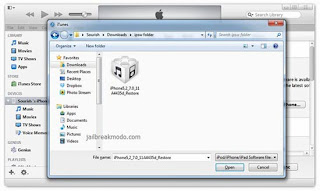 |
| iOS 7 IPSW file |
The most important thing is, you should download the correct iOS 7 IPSW file according to the device you use. In addition, for those who already have iTunes, it's better if you could update it to the 11.1 version. All risks and damage or mistakes made by you is not our responsibility. Because this method has been successfully practiced in our iPhone 5 and iPhone 4S.
Tags: Apple iPad, Apple iPhone, Gadget Update, iOS, iPod Touch, Tutorial
Subscribe to:
Post Comments (Atom)










Share your views...
0 Respones to "Easy Way to Update iPhone, iPad & iPod Touch iOS 7 via iTunes"
Post a Comment